How to upgrade reCAPTCHA v2 for Stencil BigCommerce themes
As March 31, Google will no longer support reCAPTCHA v1. If your BigCommerce store is still use v1, Captcha box simply disappears, preventing spammers, bots no longer work.
If you using Blueprint BigCommerce theme, please follow instruction here to upgrade to reCAPTCHA v2: https://developer.bigcommerce.com/themes/blueprint/#please-add-recaptcha-v2
If you use BigCommerce themes bought on BigCommerce marketplace, simply upgrade in Theme Store.
If you use customized Stencil BigCommerce theme but the author discontinue support, just follow our instruction below to upgrade your theme:
Instruction to upgrade any BigCommerce Stencil themes to support Google reCAPTCHA v2:
In your admin page, go to Storefront > My Themes, click Edit Theme Files of your theme.
Edit file lang/en.json, delete the red lines below:
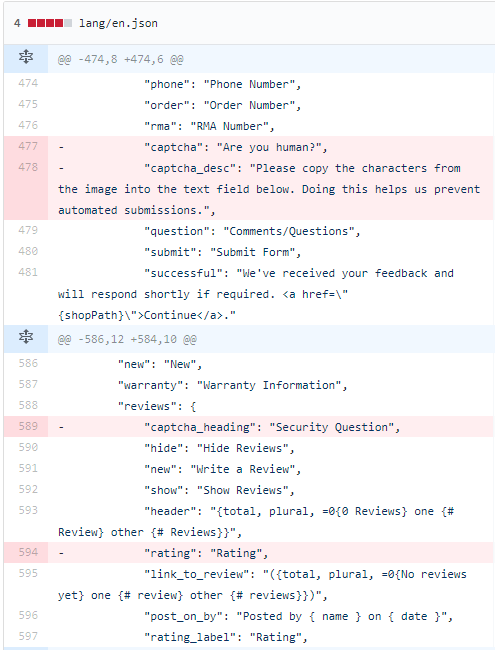
Edit file templates/components/page/contact-us-form.html, delete below red lines:
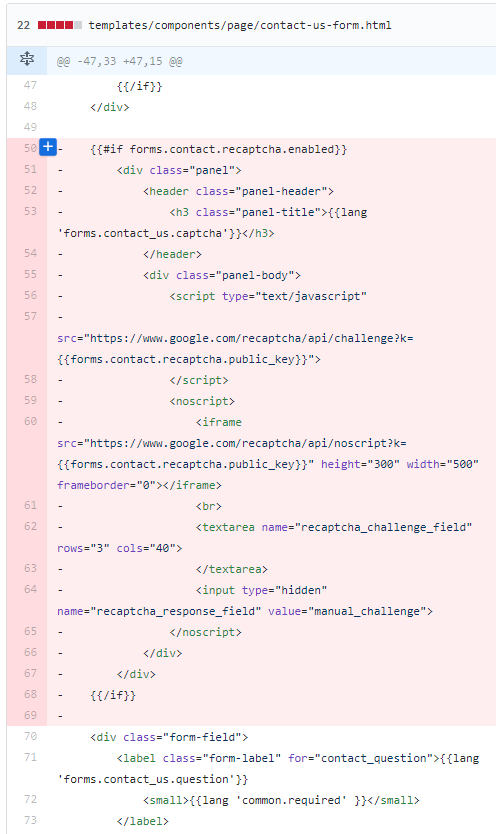
Insert the green lines below:
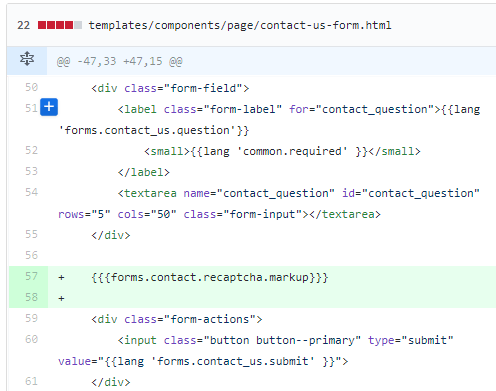
Edit templates/components/products/modals/writeReview.html, delete the red lines and insert the green lines:
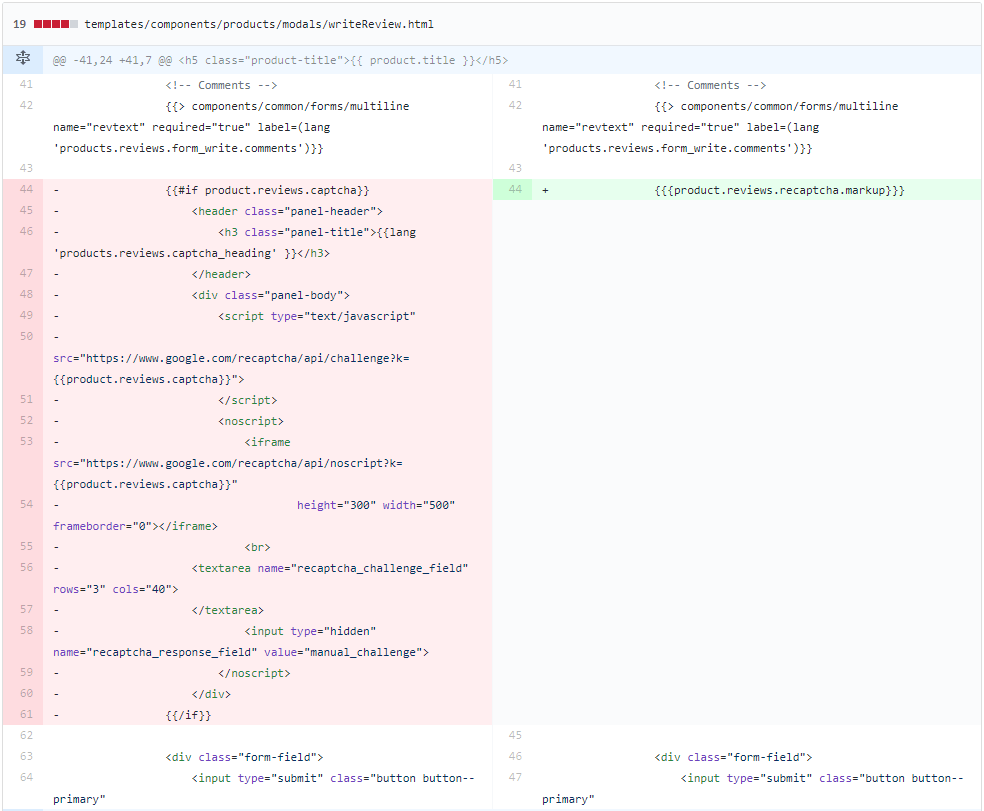
Edit file templates/pages/auth/create-account.html, delete the red lines and insert the green lines:
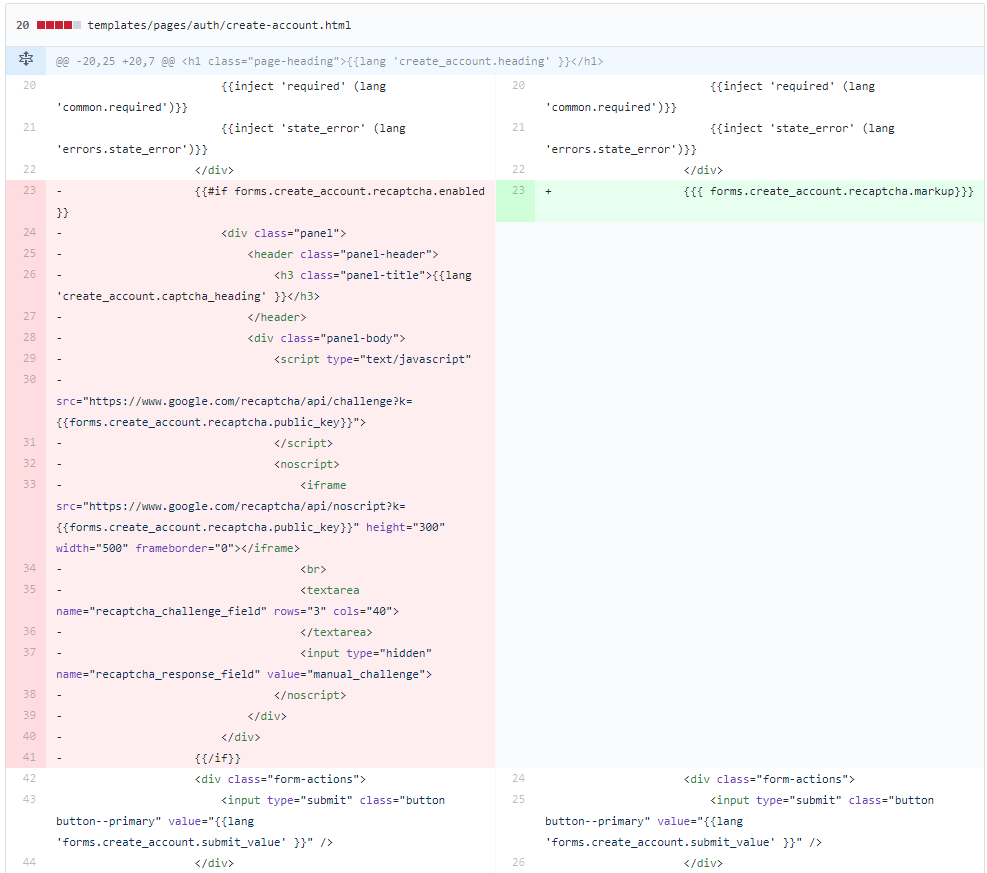
FYI, BigCommerce is going to add Google AMP (Accelerated Mobile Pges) support in store settings soon. If you need to upgrade your theme support AMP, kindly check out our customization service Upgrade BigCommerce theme to support Google AMP.
Theme design & customization blog
-
PC Builder for BigCommerce – Build & Buy Custom Computers Online
At PapaThemes, we’re proud to introduce a game-changing feature in the Eyeva Theme for BigCommerce – …15th Aug 2025 -
The Ultimate Guide to Showcasing Products by Category for All BigCommerce Themes
In today's digital marketplace, the way you display your products can make a significant differen …23rd May 2023 -
Auto update quantity of products bought together according to the main product qty in Supermarket theme
Insert the code below to Storefront > Script Manager:Categories
Navigate
Documentation
Subscribe to our newsletter
Get notifications about our FREE themes and important announcements. We don't mail you if we have no great deals for you!
Did you know?
Free Trial for all our BigCommerce themes.
Request NowNeed help? Don't hesitate to ask us. We'll reply shortly.
All our BigCommerce themes are 100% compatible with the Standard, Pro, Enterpise edition. Built with Stencil / Cornerstone framework.


