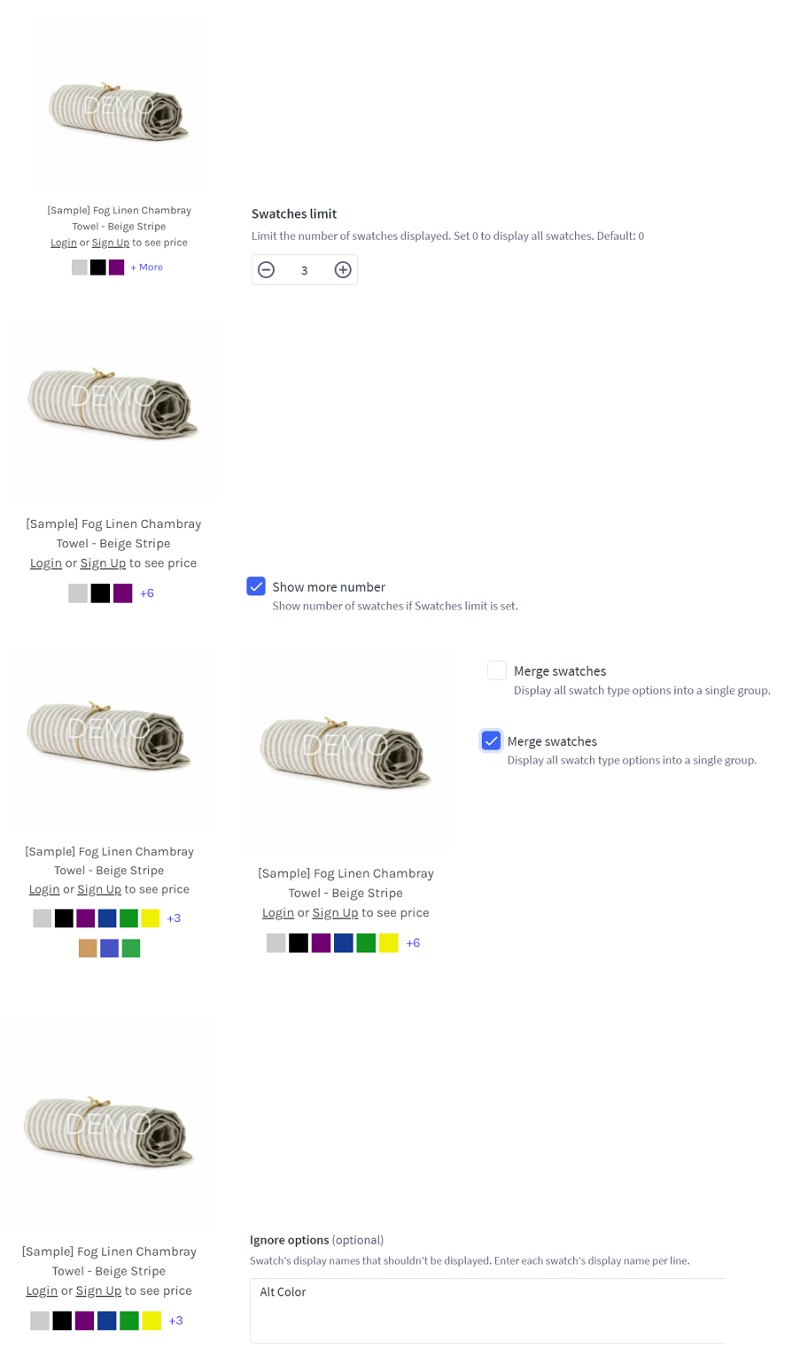Install the app on your BigCommerce store.
Go to BigCommerce Apps Marketplace, find Color Swatches on Product Cards by PapaThemes app and install it on your store.
After installed, the app will appear in your BigCommerce admin dashboard > Apps.
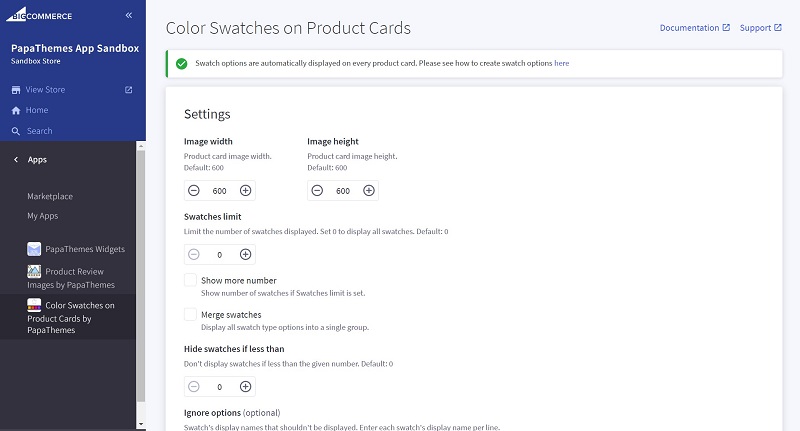
Add Swatch Options to Product
Edit your products, make sure there is a swatch type option in Variants:
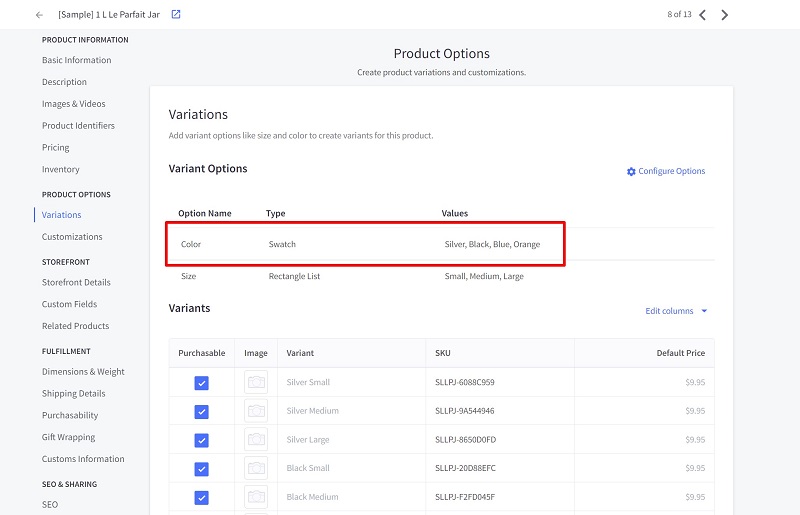
To change product image when clicking on swatch, you can upload different image for each product variant:
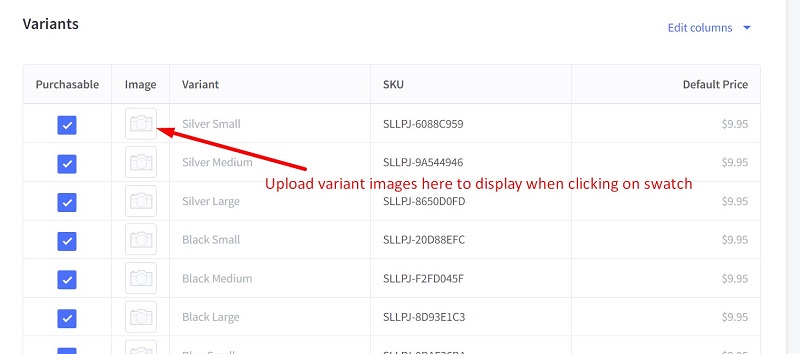
It also works with swatch options in Customization (Modifier Options):
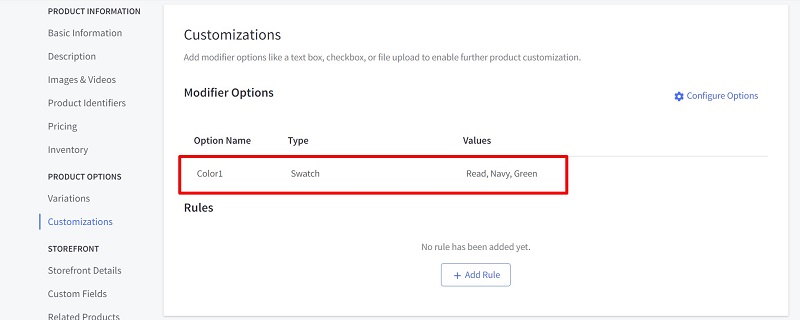
Preview the product on the home page, category page or and listing page, the swatches will display under the product card:
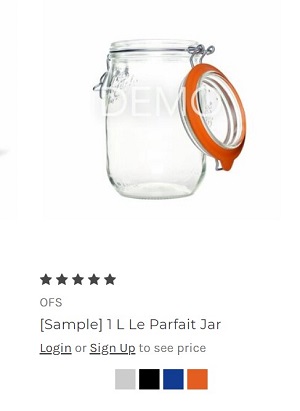
Settings