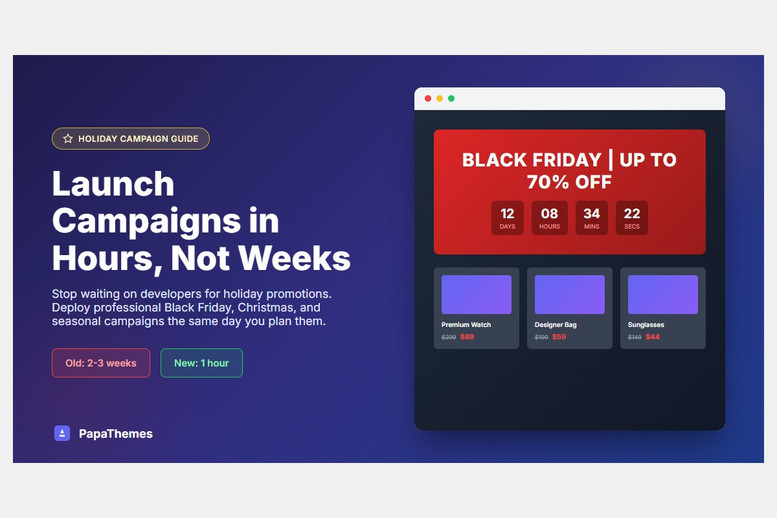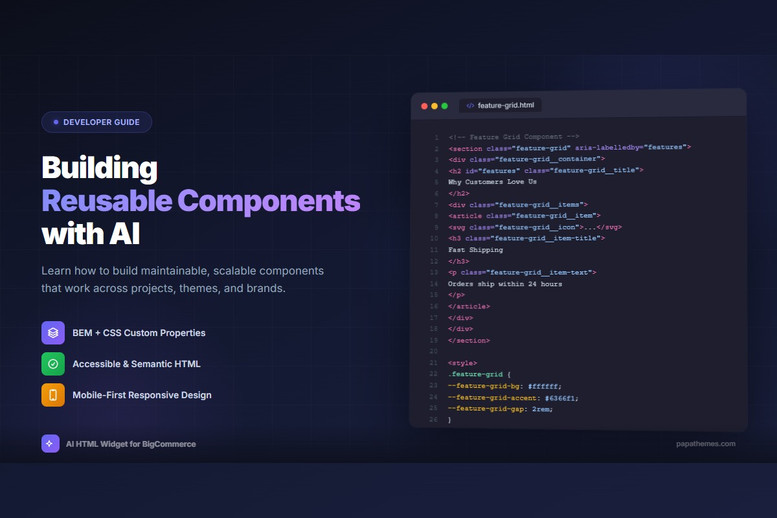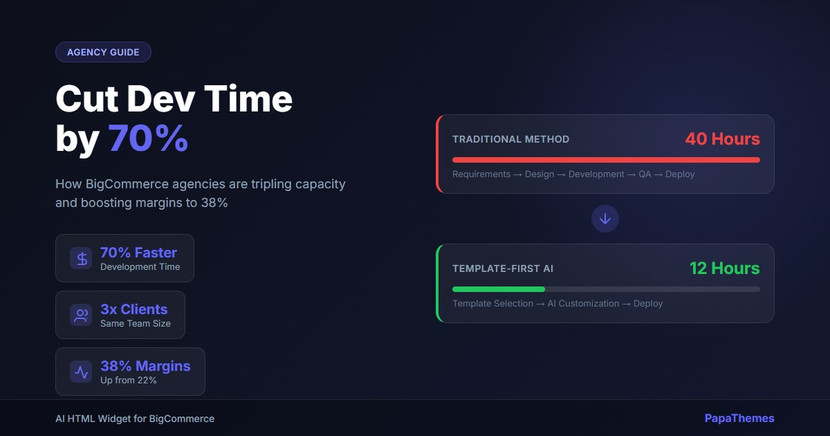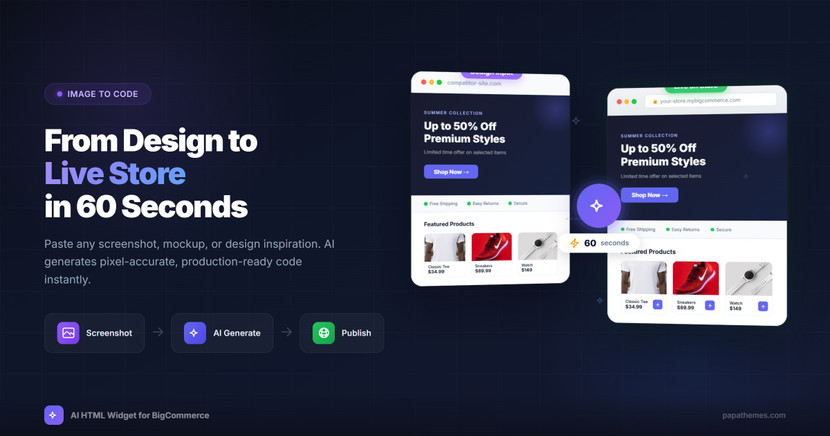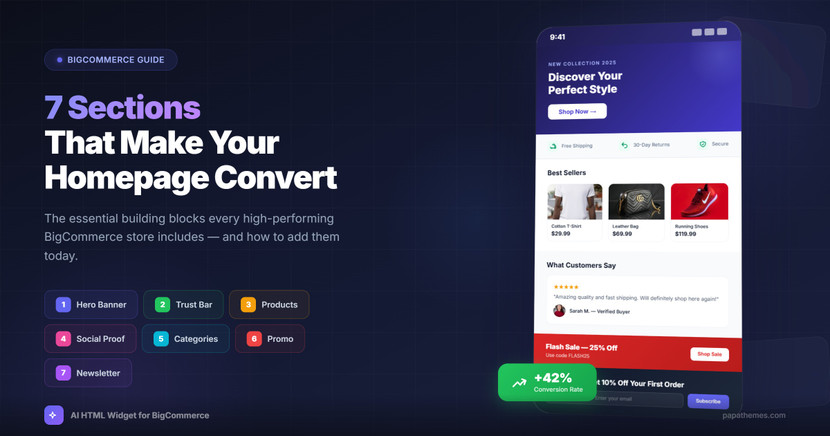How to Launch Holiday Campaigns in Hours, Not Weeks
Your competitor just launched their Valentine's Day campaign. Beautiful hero banner, countdown timer, exclusive offers highlighted perfectly. Their email went out yesterday.
You're still waiting on a developer quote.
This scenario plays out thousands of times every holiday season. Store owners know exactly what they want to promote, but the technical bottleneck turns "quick campaign" into "three-week project." By the time your page goes live, half the holiday shopping
…
14th Feb 2026
Building Reusable Section Components with AI: A Developer's Guide
Every BigCommerce developer has been there: you build a beautiful feature grid for one client, then the next client needs something similar. Do you copy-paste the old code and hope for the best? Start from scratch and waste hours? Maintain a messy folder of "components" that are never quite right?
There's a better way. By combining AI-powered generation with proper component architecture, you can build a library of truly reusable sections that work across projects, themes, and bran
…
12th Feb 2026
How BigCommerce Agencies Can Cut Development Time by 70%
Every BigCommerce agency faces the same bottleneck: senior developers spending hours building repetitive page sections while new client requests pile up. The result? Projects take weeks when they should take days, margins shrink, and scaling feels impossible.
But what if you could cut section development time from 40 hours to 12? What if your team could handle 28 clients instead of 10, without hiring more senior developers?
Forward-thinking agencies are already doing this. They've discovered
…
12th Feb 2026
From Design Mockup to Live Store Section in 60 Seconds
You found the perfect design. Maybe it's a competitor's hero banner that caught your eye. Maybe it's a mockup your designer sent over. Maybe it's a screenshot from Dribbble that perfectly captures your brand.
Now you need to turn it into working code for your BigCommerce store.
The old way: Send to developer → Wait 3-5 days → Review → Request changes → Wait again → Finally publish
The new way: Paste image → 60 seconds → Live on your store
The old developer workflow vs. the new i
…
10th Feb 2026
7 Homepage Sections That Convert: A BigCommerce Store Owner's Guide
Your homepage has 8 seconds to make a first impression. In those 8 seconds, visitors decide whether to stay or leave. The difference between a homepage that converts and one that bounces often comes down to seven key sections.
After analyzing hundreds of high-performing BigCommerce stores, we've identified the sections that consistently drive engagement and sales. Here's what top-converting stores include—and how you can add them to your store today.
A well-structured homepage includes
…
9th Feb 2026