Install the app on your BigCommerce store
Go to BigCommerce Apps Marketplace, find Product Review Images by PapaThemes app and install it on your store.
After installed, the app will appear in your BigCommerce admin dashboard > Apps.
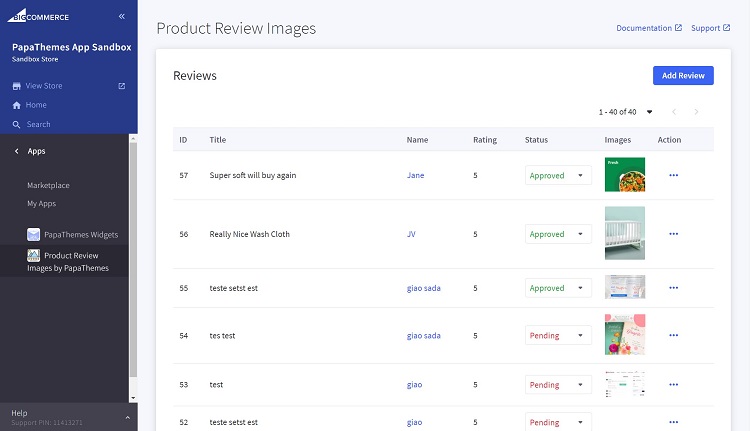
A custom script Product Review Images App by PapaThemes is automatically added to Storefront > Script Manager.
Review submission form
Open the review submission form on your product pages, the image uploader field is automatically added:

Your customers can submit the review along with the attached images.
Manage reviews & images
To view the submitted reviews, go to your BigCommerce admin dashboard > Apps, click Product Review Images by PapaThemes app. All reviews submitted after installing the app will appear here.
Review moderation:
You can approve, disapprove review quickly via the status dropdown:

Mange Images:
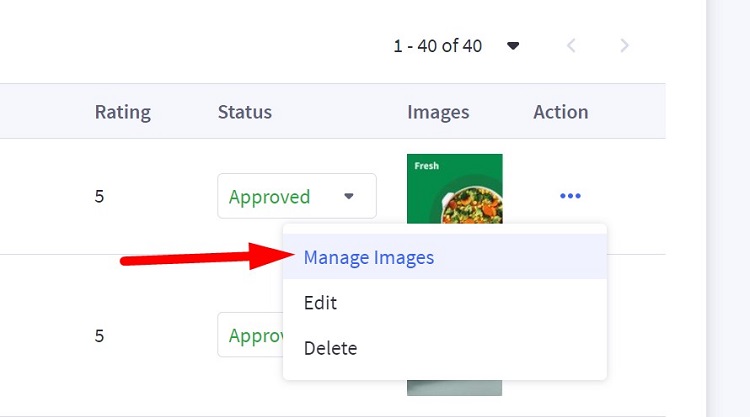
Upload images and delete images:
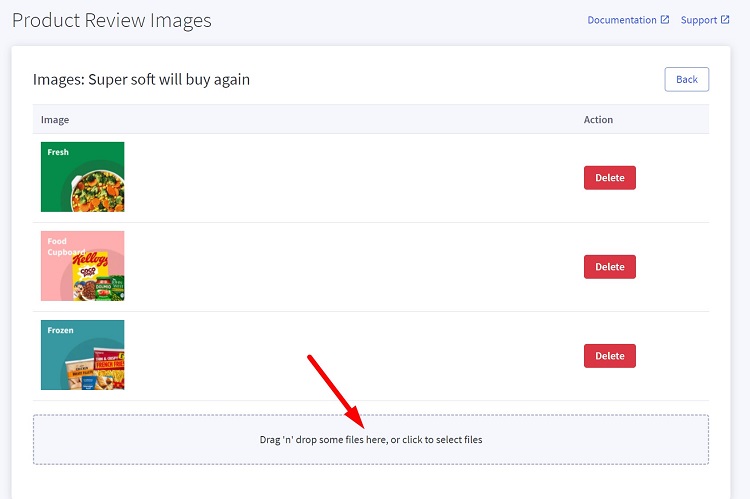
Edit review:



