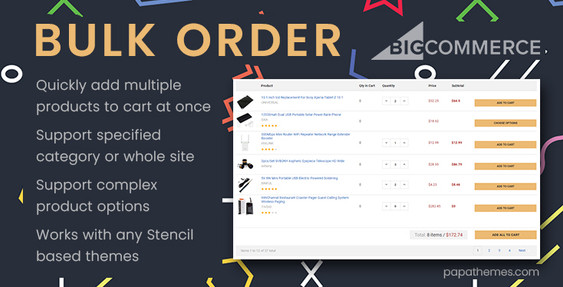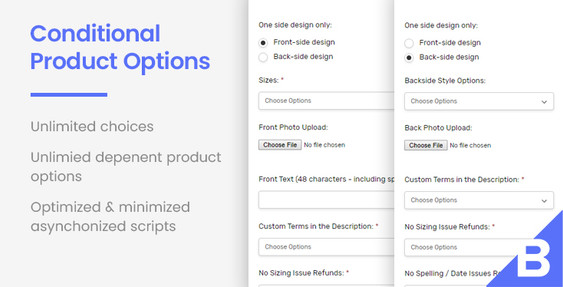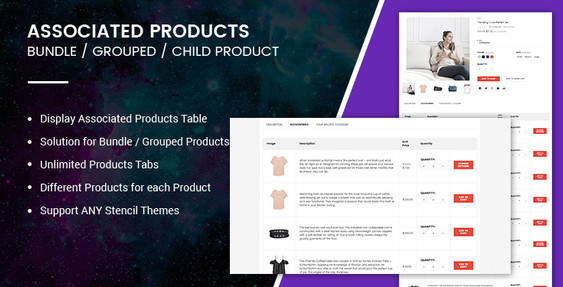This customization for BigCommerce theme allows to display price units on any product page, product items, the cart page, the checkout page and any other pages. Easy to configure different units for different products.
Implementation time is 2-4 working days.
We offer customization according to your request. Please contact us for estimation prior to purchasing.
Contact us if you have any pre-sale question.
Case Study
In summary, we would like custom fields placed behind prices in the positions described below.
I’ve created three custom fields for each of our products. The Custom Field Names are UNIT1, UNIT2, & UNIT3. Each custom field has a specific purpose based on syntax, singularity, & plurality. You can see these on just about any product in our store administration under Custom Fields (it is the only custom fields we are using at the moment).

I would like to see these custom fields placed with one space after the price in question.
$12.95 UNIT1 = $12.95 pkg (or whatever the custom field value may hold).
Additionally the custom price unit should render with the same styling properties that the associated pricing has.
Here is a list of the pricing positions that need editing, and the associated custom pricing field that should be added to them (with screenshot examples).
1. Main Price on Product Page - UNIT1
Desktop

2. Sale Price on Product Page - UNIT1
Desktop

Mobile
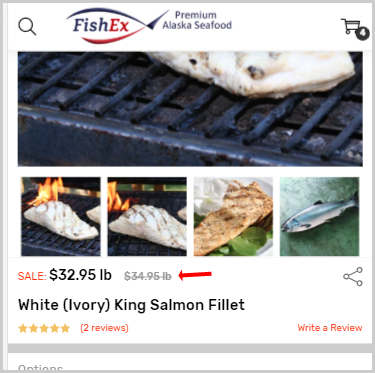
3. Quantity Units on Product Page - UNIT3
Desktop
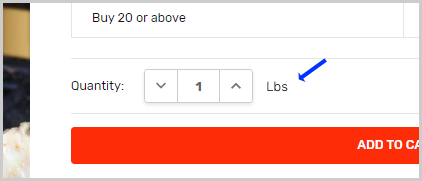
Mobile
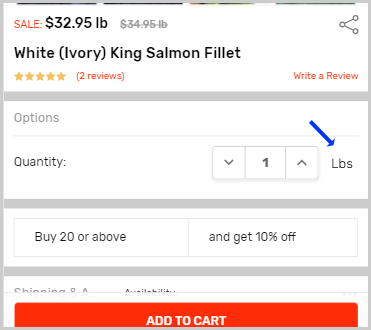
Spacing for this one should look like it is pictured above. I’m not sure how many spaces this is or if it is controlled with another method. Note this is a UNIT3 custom field.
4. The same positions described above that show up when using the QuickView button on Category pages.
Desktop only

5. Prices showing for Related Items on bottom of Product Pages - UNIT1
Desktop
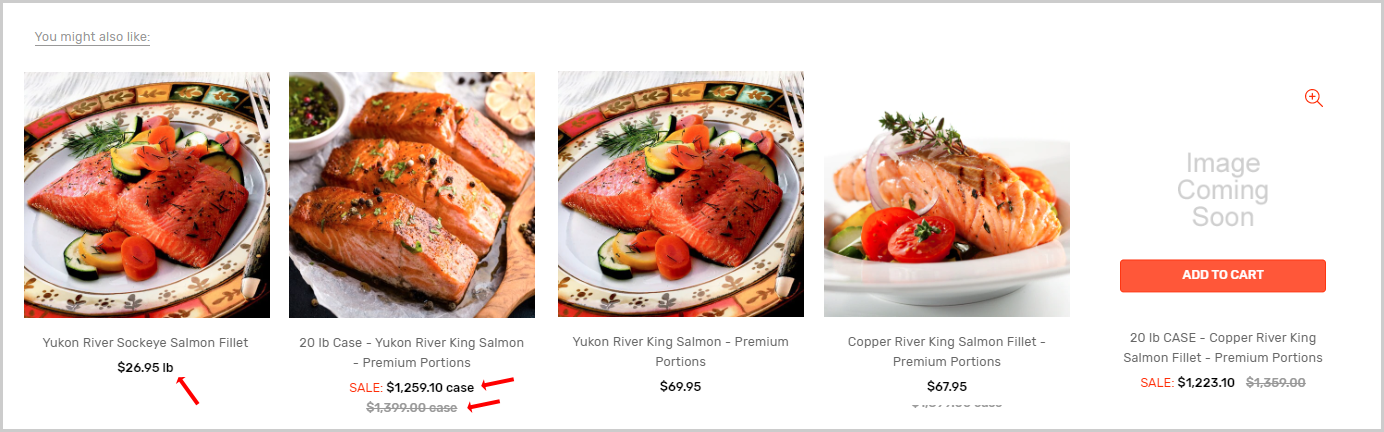
Mobile
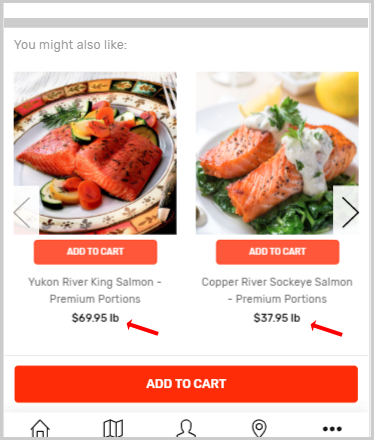
6. Prices showing for Products on Category Pages - UNIT1
Desktop

Mobile

Of course, this includes showing the unit field when the product is both on sale, and off sale.
7. Prices that show up on the pop-up window when items are added to the Cart - UNIT1
Desktop

Mobile

8. Prices that show up in the drop-down Mini Cart - UNIT1
Desktop Only
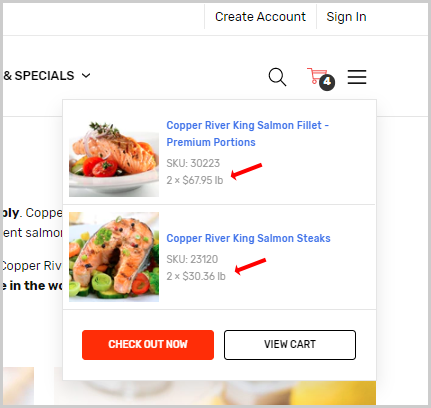
9. Prices that show up in Recently Viewed section in user accounts - UNIT1
Desktop
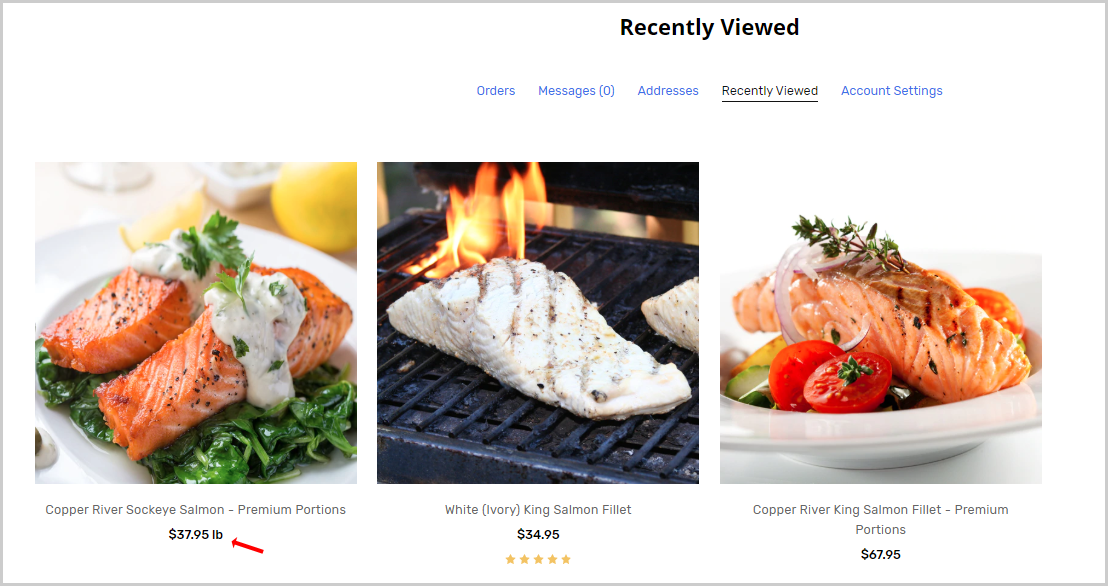
This, of course, should also include sale pricing too.
Mobile
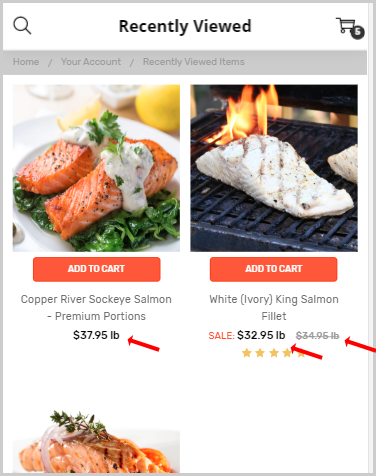
10. Prices that show up in the Orders section in user accounts - UNIT1
Desktop
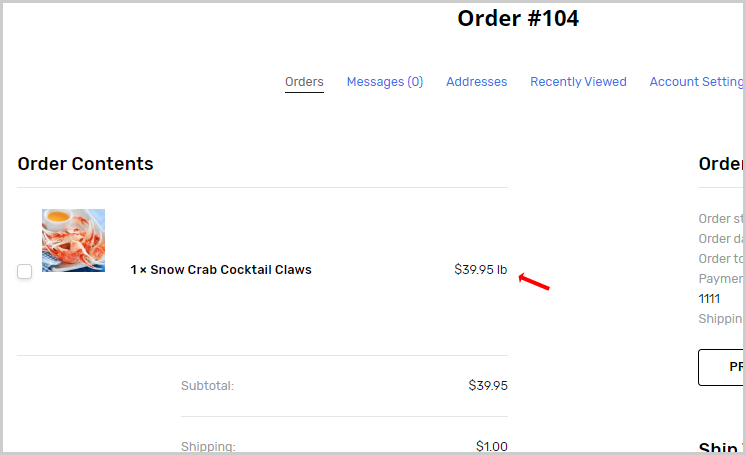
Mobile

11. Prices that show up on the Cart page - UNIT1
Desktop

Mobile
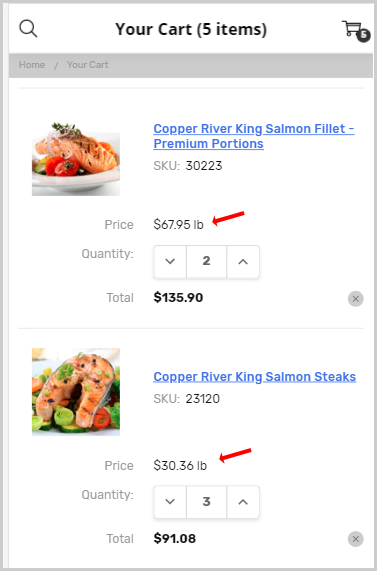
NOTE: There does not need to be custom unit fields next to the Quantity buttons on the cart page, just the pricing.
12. Last but not least, Prices that show up in the Home Page carousels (New Products, Featured Products, Best Selling Products) - UNIT1 (both mobile & desktop)
After finishing this worksheet, I’ve noticed that we’re not using UNIT2 in this build so far, but I’m going to leave it in place in case we need it in the future.
Take note that we will not be using Compare or Wishlists features. And as you mentioned, we do not expect these changes applied to invoices or packing slips.