Insert Google Tag Manager code into BigCommerce Stencil theme
Find your Google Tag Manager code in your GTM Workspace > Admin tab > click menu Insert Google Tag Manager. Copy the code an insert in to your BigCommerce Stencil template file templates/layout/base.html as showing below:
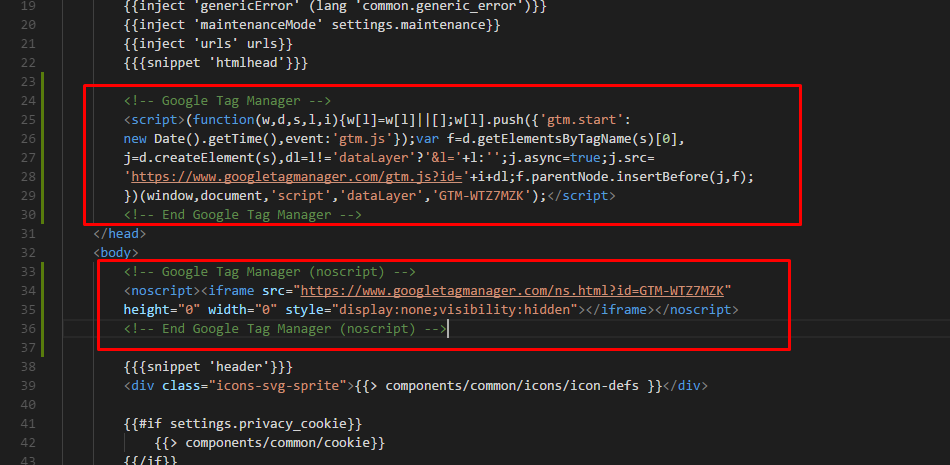
16th Feb 2018
Theme design & customization blog
-
PC Builder for BigCommerce – Build & Buy Custom Computers Online
At PapaThemes, we’re proud to introduce a game-changing feature in the Eyeva Theme for BigCommerce – …15th Aug 2025 -
The Ultimate Guide to Showcasing Products by Category for All BigCommerce Themes
In today's digital marketplace, the way you display your products can make a significant differen …23rd May 2023 -
Identify which products bought together belong to the main product in Supermarket theme
Solution:Create a product option named Parent SKU:Edit the option set of your also bought together p …9th Sep 2019


