Install the app on your BigCommerce store.
Go to BigCommerce Apps Marketplace, find Conditional Product Options by PapaThemes app and install it on your store.
After installed, the app will appear in your BigCommerce admin dashboard > Apps.
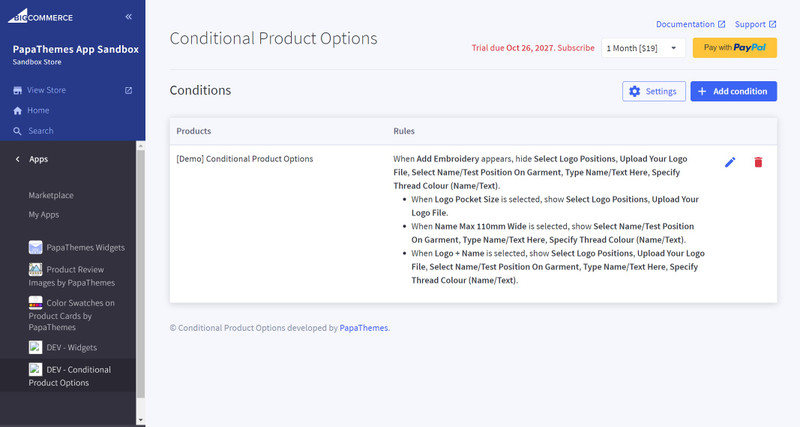
Add product options or modifiers
Edit your products in BigCommerce product editing, make sure it has some product options or product modifiers. See the screenshot below for example:
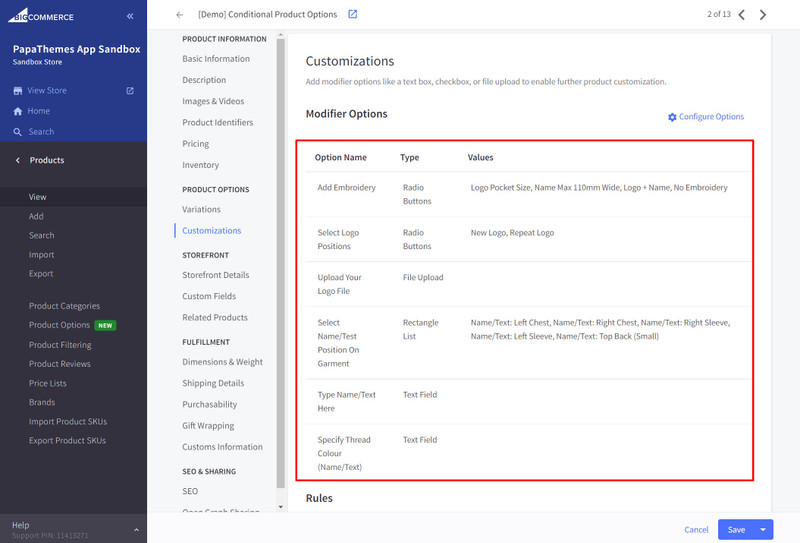
Create dependent product option conditions
Go back to the app, click Add Condition button to create the dependent product option condition:

Choose product and configure the rules as showed in the screenshot below:
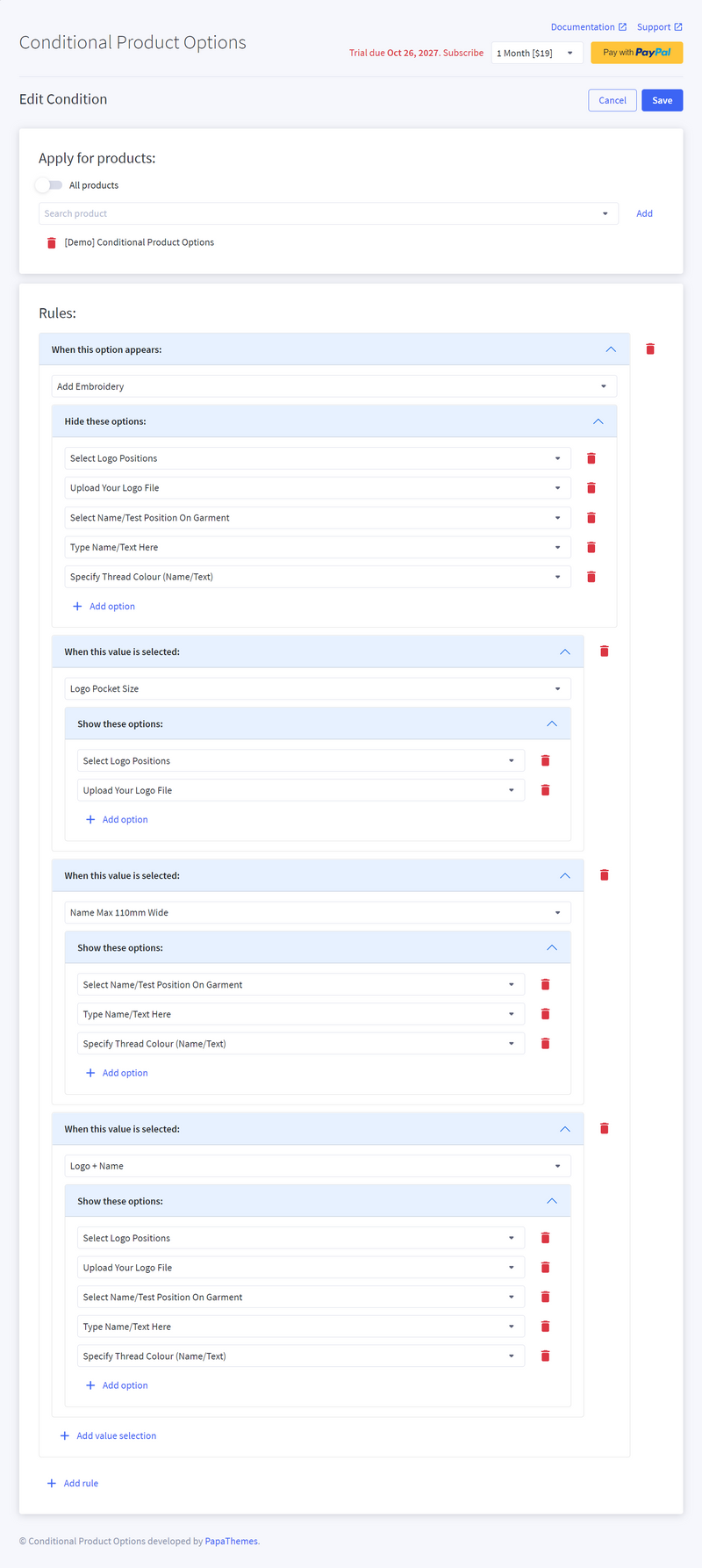
View the product page on the store front:
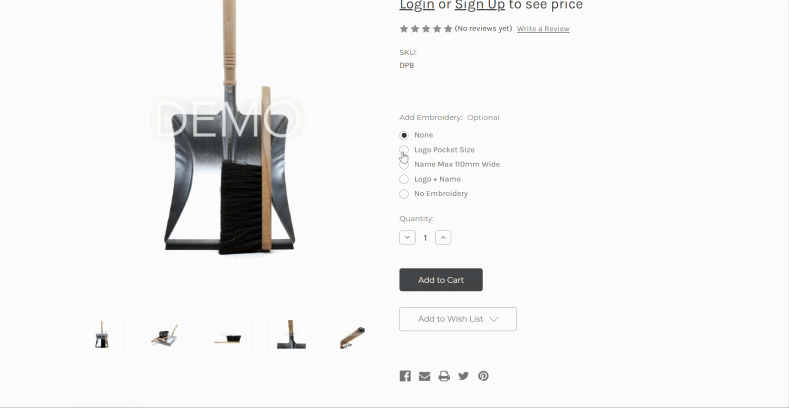
Support
For any problem, please contact us for support.

